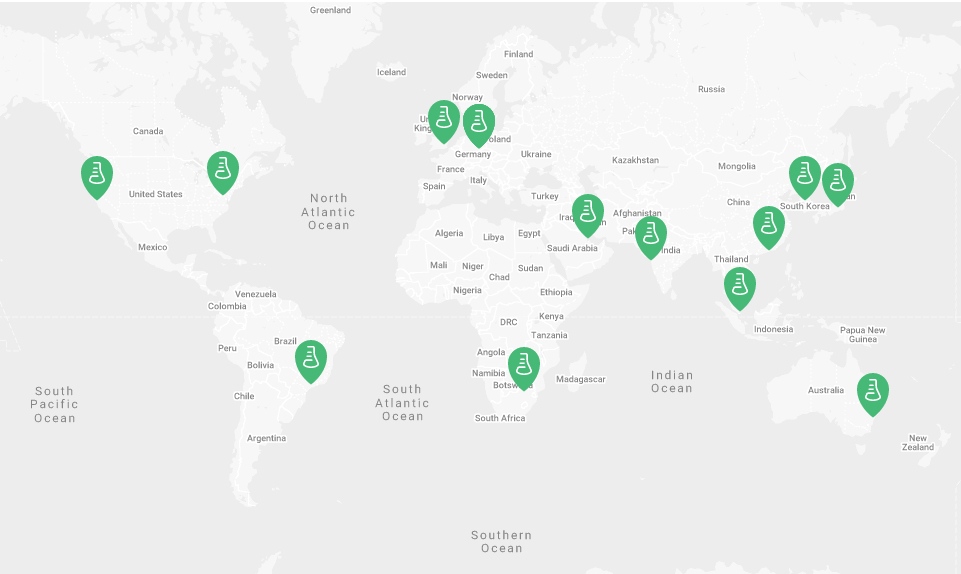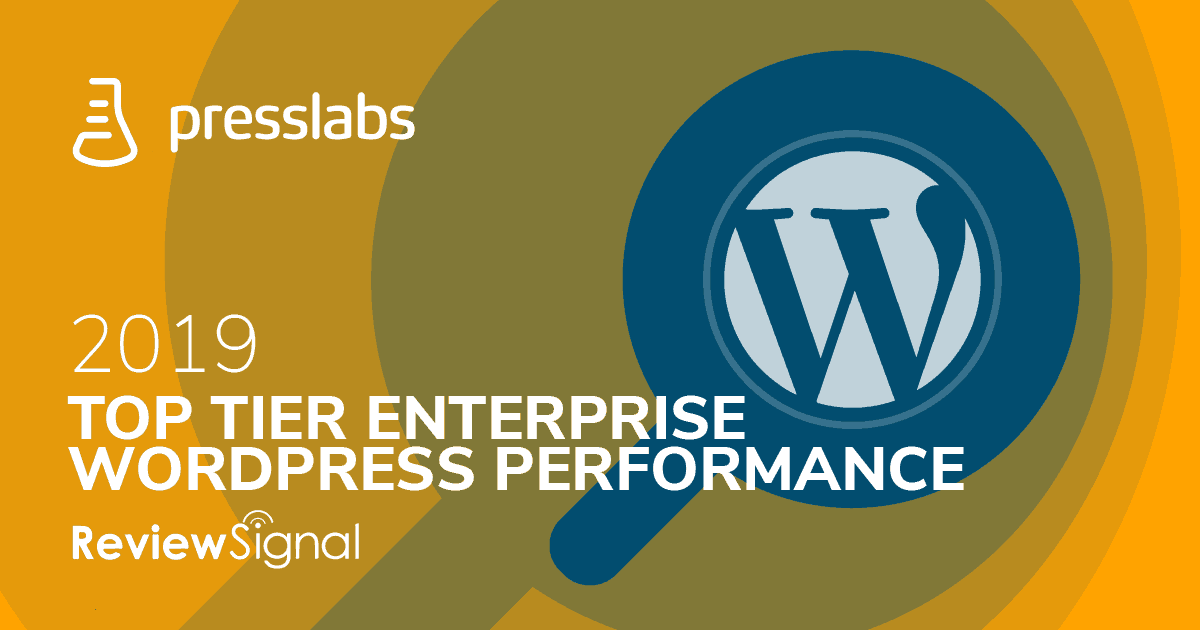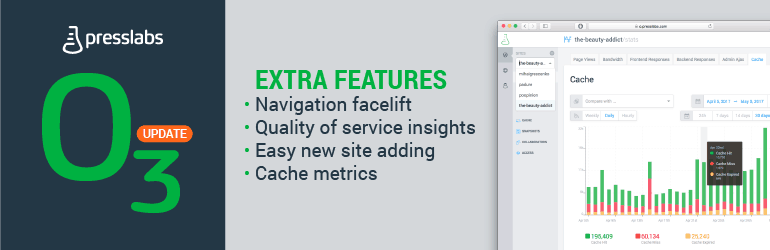
Our Presslabs Dashboard ( https://o.presslabs.com) underwent a major facelift at the beginning of April and we are happy to report we have received great feedback on the new look and features of the platform and based on your feedback and requests, today we are announcing some further tweaks:
Navigation facelift
We have implemented a drop-down menu ( upper left side ) that allows you to access any of your sites from every page of the Dashboard so it’s no longer mandatory to return to the Homepage.
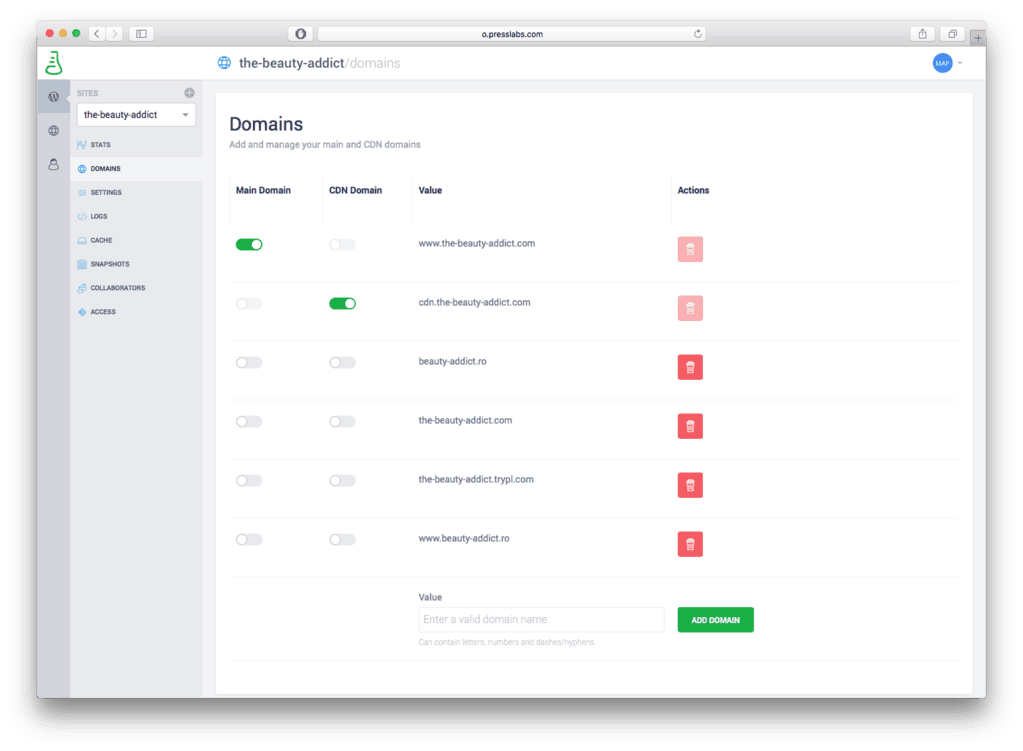
You can also use this new navigation to select a different domain zone, thus speeding up the process of navigating the Dashboard.
Quality of service insights
Another upgraded feature can be found in the Stats tab, where we have divided the previous Responses chart into Frontend Responses and Backend Responses ( so for non-logged in users and logged in users as well) and you can also see the response types received per respective chart (200- success, 300- redirects, 400- not found or forbidden, and 500- server errors) .
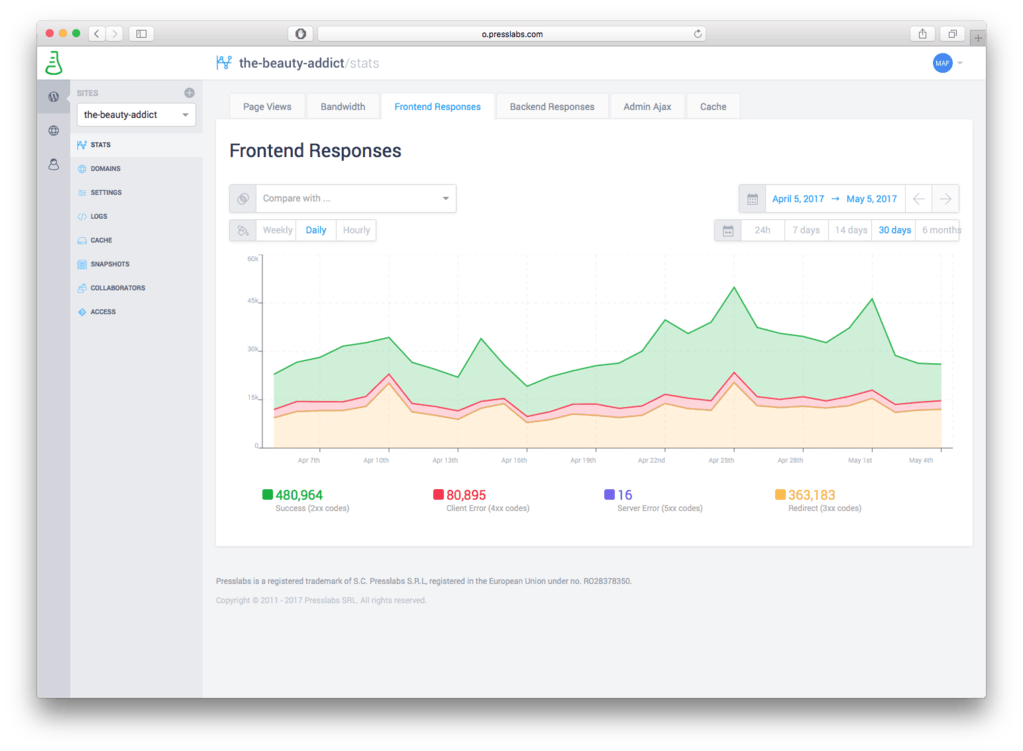
Easy way of adding a new site
We have also implemented two ways in which you can add a new site directly from the Dashboard. You can either click the plus button on the main page of the Dashboard, or you can use the plus button you can find on any page of the Dashboard, above the drop-down menu with all your sites.
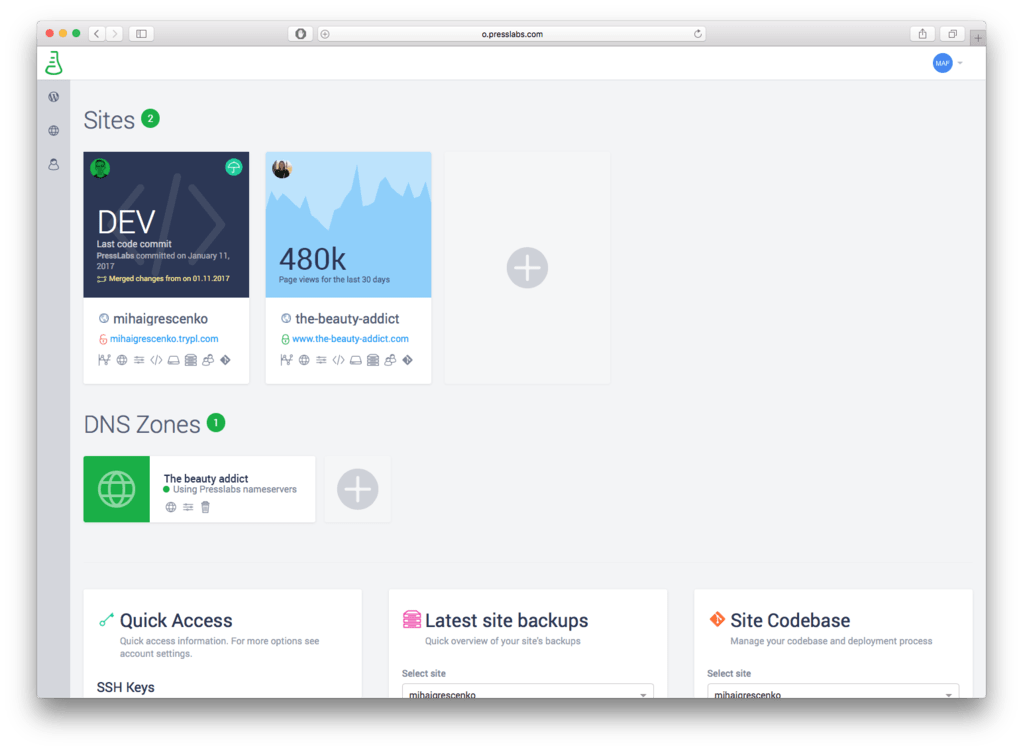
After making this request, someone from Support will contact you for further details.
Cache metrics
The last upgraded feature is the Cache tab, where you can now see more information on your site’s cache over a selected period of time, to be more specific we are displaying the hit/ miss ratio, which is a unique feature in the WordPress caching ecosystem and it shows how cacheable your site really is.
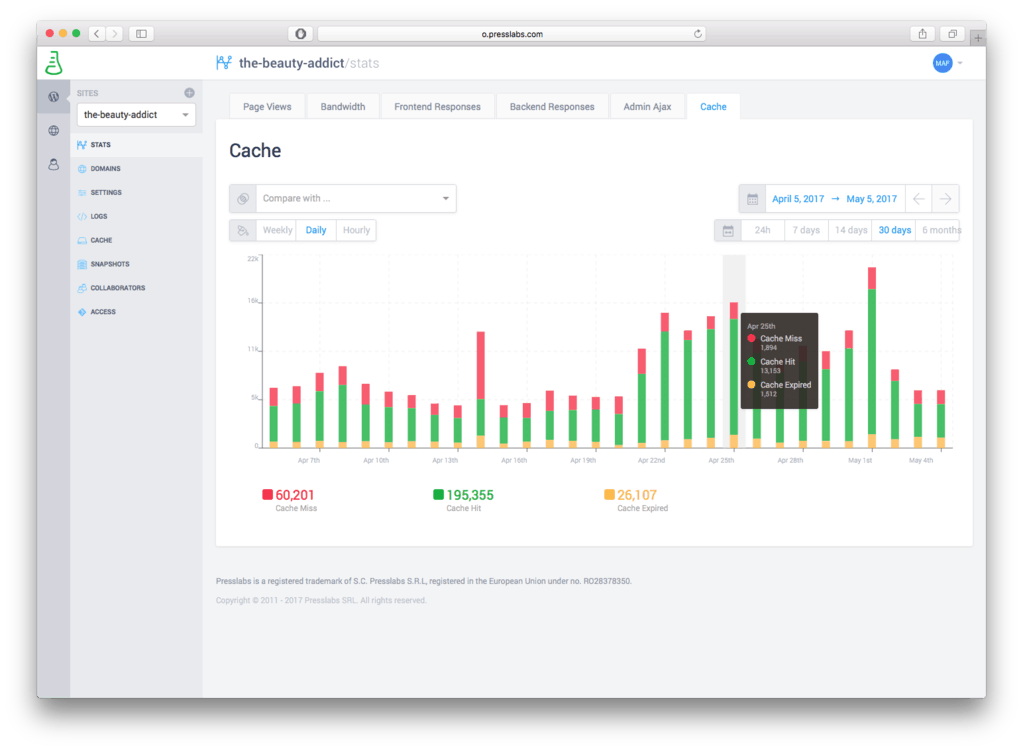
This can be a good discussion point with your development team.
As always, your feedback is very important to us, so do not hesitate to send us an email with your thoughts.