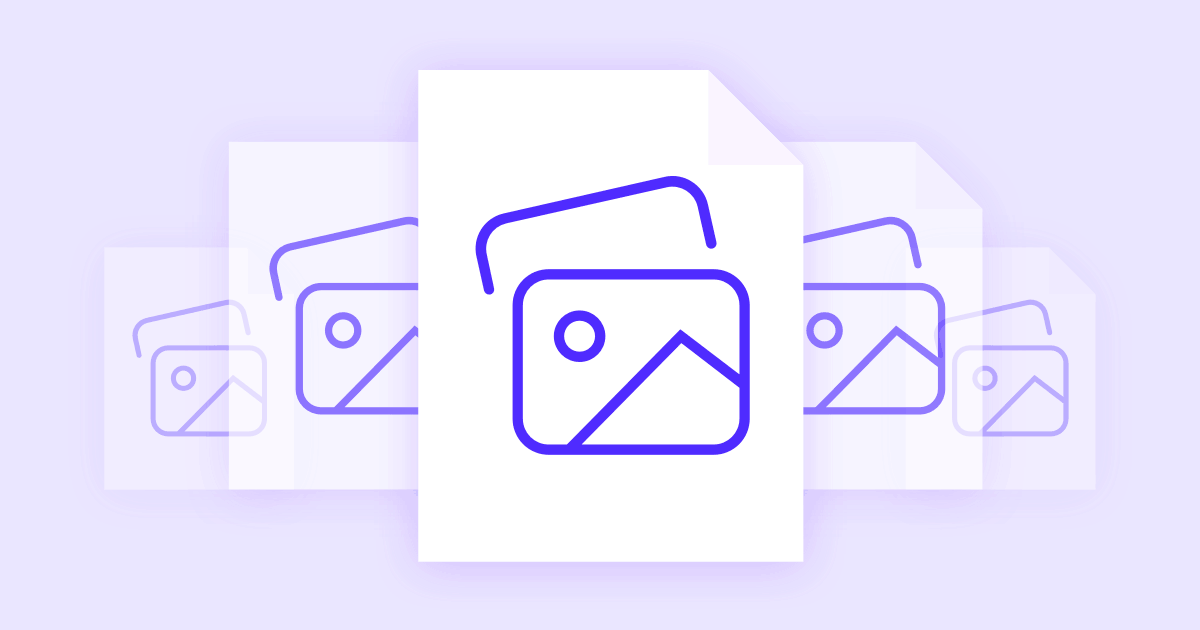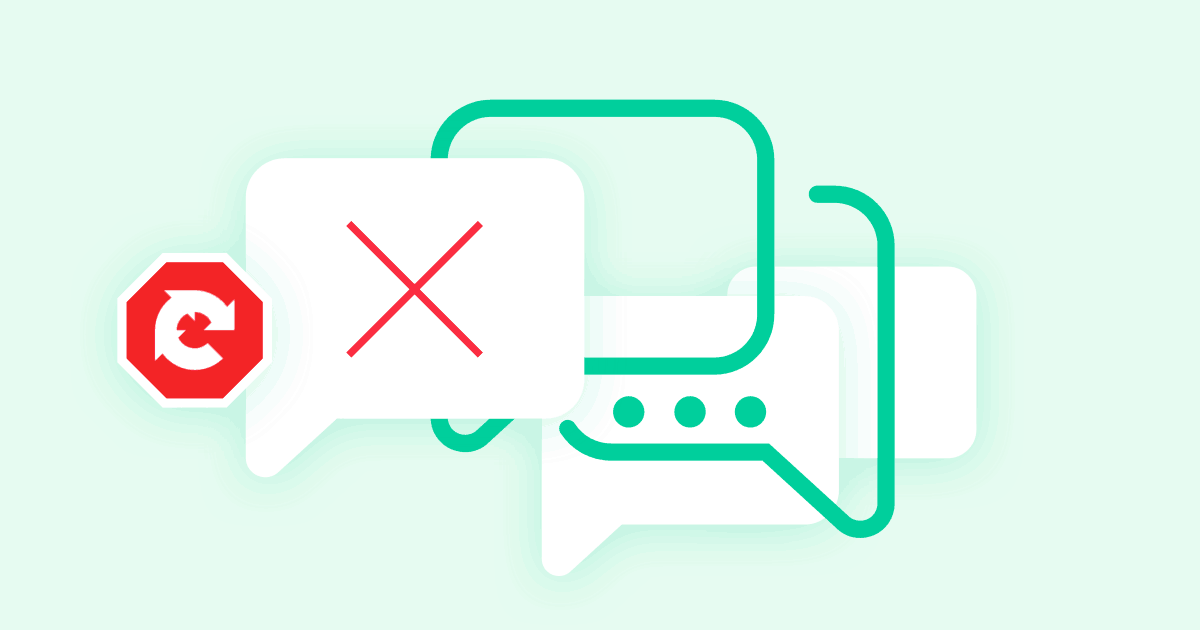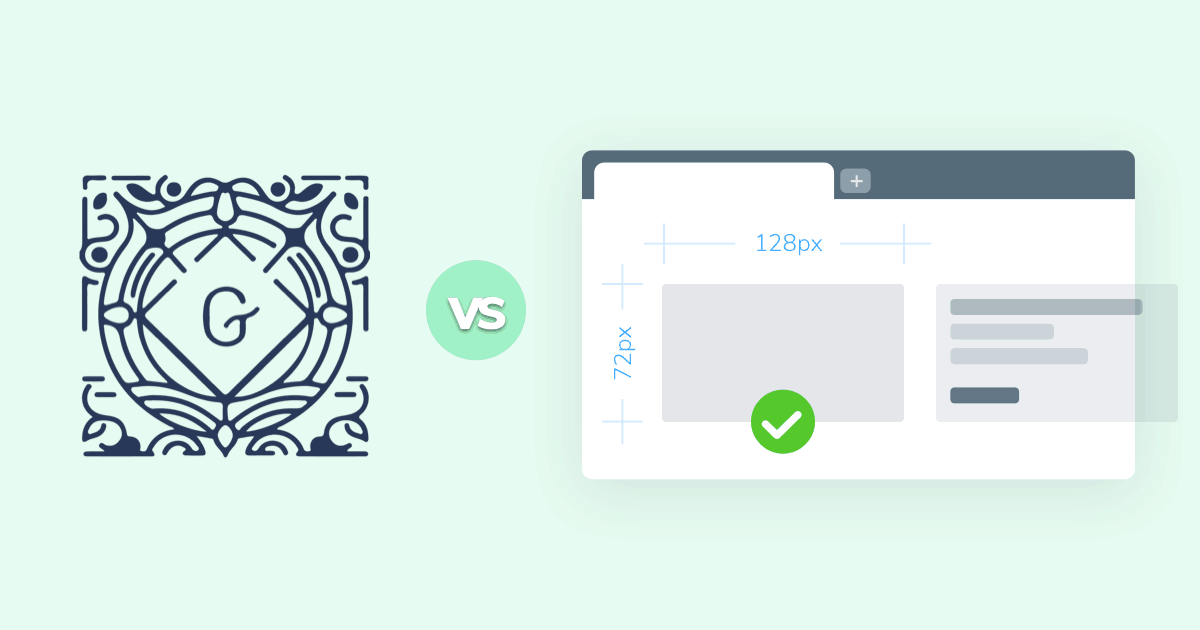
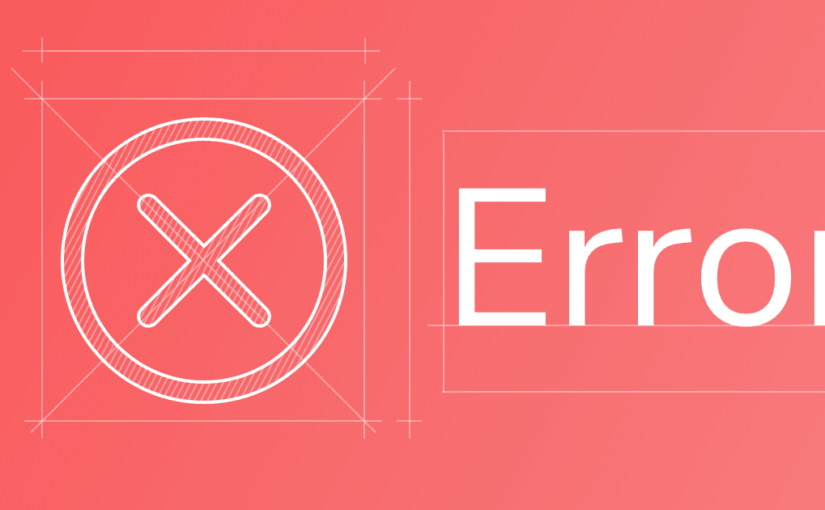
There is no denying that we’ve all encountered at least one error page in our digital lifetime. Maybe it was because the page we were looking for didn’t exist anymore — the popular 404 error page — or because a server was down — the 503 error page. Either way, we’ve all been there, and it’s a nuisance.
The thing is, even though we encounter these error pages — their meaning and how to deal with them, are not that well-known. Thus, we’re here to shed some light on what they are and how to solve them.
#What are error pages?
Error pages are the result of an HTTP status code. This status code is the server’s response — in a three-digit code — to your browser’s request. Meaning that when you type a site’s URL in your browser, it sends a request to the server. What it receives is a code — an HTTP status code.
Status codes are divided into classes and subclasses, based on the number it starts with — from 1 to 5. Every class represents different kinds of responses like:
- 1xx: informational responses — the request was received and understood
- 2xx: success — the request was successfully completed
- 3xx: redirection — you have been redirected to another page
- 4xx: client errors — the requested page couldn’t be found or reached
- 5xx: server errors — the server couldn’t complete the request
#The Most Common Error Pages
In the previous section we’ve become acquainted with the status code classes, and now we will explore the most common ones — what they are and how they can be solved.
The error pages come from client and server errors — the 4xx and 5xx status code classes. The most common ones are 401, 403, 404, 500, 502, 503, and 504 errors. The rest of the classes have as a result of another website page, with information of the status code in the HTTP Header.
#Why is this important?
As we all know, knowledge is power. On one hand, knowing what these codes mean, and how to solve them, will help you to have a better management of your site. You will know how to put your site back on track in a timely manner.
On the other hand, it will help your SEO. Yes, you’ve heard that right! If a site has a high number of 404 errors, Google will think your site is not reliable, which will influence your overall rankings.
#Client-side Errors
Now, let’s dive into the client-side errors, meaning the 4xx class. They usually appear if a page is not found, or there are authentication issues.
401
This type of error is caused by a lack of authorization credentials, as you are not authorized to access the wanted page. This is the server telling you that you are not authenticated, or you misspelled your username or password.
In order to solve this error, you could try the following:
- Check if you are logged-in
- Clear your site’s cache (in our dashboard, in the Cache Section)
- Check your logs for errors (in our dashboard, in the Logs Section)
- Try to log in again.
403
In this case, the error appears because you don’t have the necessary permissions to access the wanted page. The 403 response comes after the 401 response — when the user is logged-in, but it is not authorized to access the desired resource.
You could try the following, to maybe get out of this mess:
- Double-check file permissions
- Clear your browser cache
- Reload the page
- Contact your System Administrator.
404
Finally, we’ve come to tackle the most popular of errors — the notorious 404. Simply put, this error means the server couldn’t find the page you requested.
To solve this, you could try:
- Check if you typed the right URL
- Reload the page.
#Server-side Errors
We’ve reached the stage where we point the finger the other way — the server’s way. The 5xx errors are the fault of server providers and/or because of some connectivity issues. Either way, if one of this kind of errors persists, you should contact support. Now, let’s dig deeper into what these errors mean.
500
This error comes as the server encountered a problem, and couldn’t complete your request. The 500 error is a very broad HTTP status code — see it as the server saying that something’s wrong with it, and doesn’t want to further comment.
To solve the 500 error, you could try the following:
- Refresh the page in a few moments
- Check the service status page for updates
502
This type of error means that there might be some network connectivity problems. In this case, you are stuck with a Bad Gateway problem, as one of the upstream servers is not responding properly.
You could try the following, in order to get out of that bad gateway:
- Check the Internet connection on your side
- See if the site you are trying to reach is up by using a ping test.
503
In this case, the service is temporarily unavailable as the site server is not available for usage, because of either a planned or an unplanned event. This may be caused by a temporary overloading or a maintenance issue.
To solve this, how about trying to:
- Reload the page
- Check the service status page for updates.
504
This status code means that there is no response from the server in the allowed time period. This code gives a Gateway Timeout error.
You could try the following:
- Reload the page in a few minutes
- Check the service status page for updates
- Change your DNS Servers.
Errors have always been troublesome, pointing a flaw in your plan, but knowing what they mean can help you to better understand them, and know what the next course of action is. The result will be a site or server won’t be down for too long, and the visitors will continue to have the best experience.
In case you have questions about error pages, don’t hesitate to contact us at ping@presslabs.com.